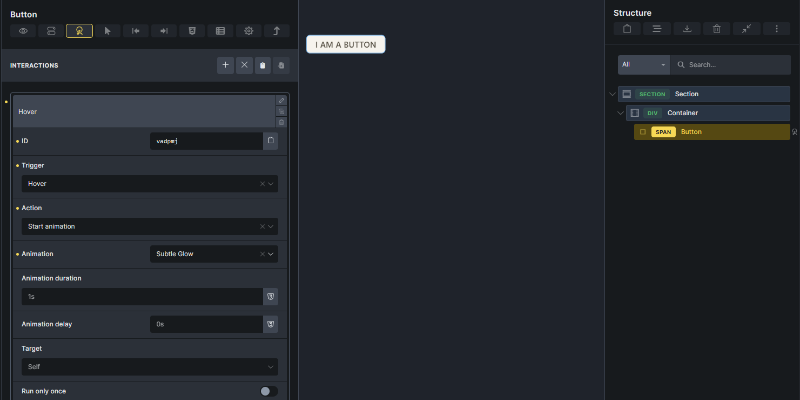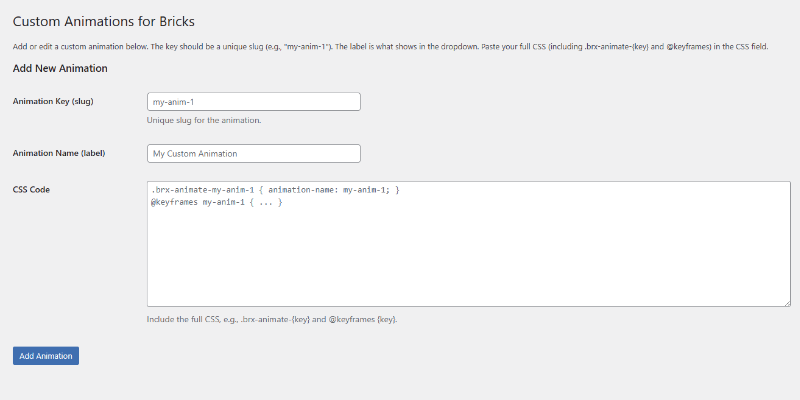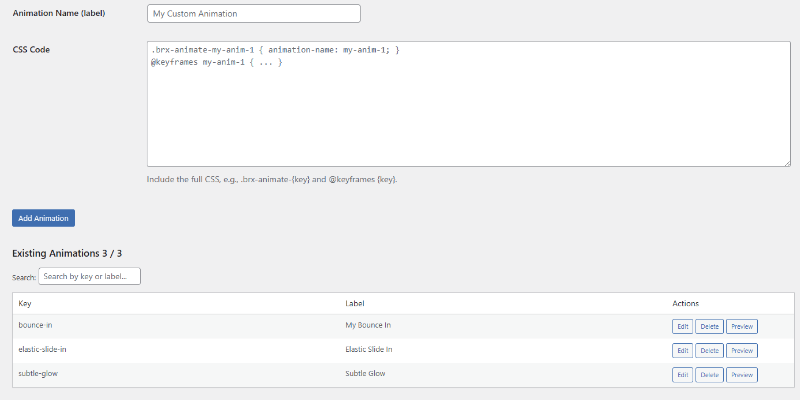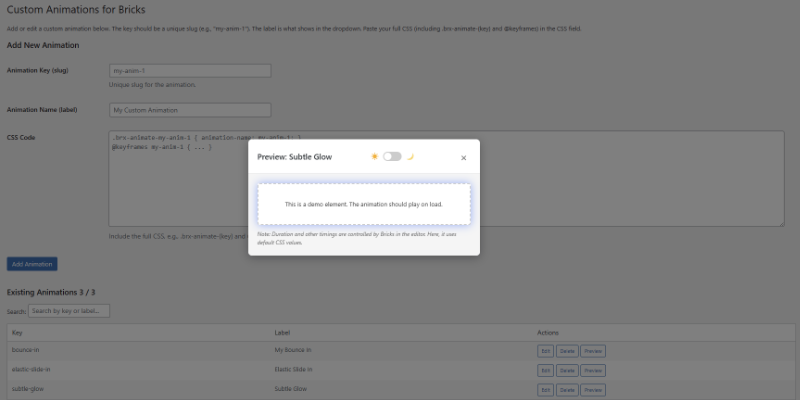Custom Animations for Bricks
A lightweight WordPress plugin to add custom CSS animations to the Bricks theme’s Interactions panel via a simple admin interface with preview and search functionality.
Key Features
- User-friendly form to add, edit, or delete animations with Bricks-compatible CSS validation.
- Live search and sort for managing animations in the admin interface.
- Preview modal with dark/light mode toggle to test animations.
- Outputs CSS only on the frontend, skipping the Bricks editor for performance.
- Seamless integration with Bricks’ Interactions panel (tested with Bricks 2.0.2).
Installation
- Download the plugin from WordPress.org (pending approval).
- In WordPress, go to Plugins > Add New > Upload Plugin and select the ZIP.
- Activate the plugin and ensure the Bricks theme is active.
- Navigate to Bricks > Custom Animations to add animations.
Support
For questions or support, visit the WordPress.org support forum or use the contact form link below.
ContactView on WordPress.orgHover Examples
Example 1
Example 2
Example 3
Example 4
Example 5